Mastering Record-Keeping For Your Church
Choosing the Right Church Management Software For Record-Keeping
Choosing the right church management software requires careful consideration of several critical aspects to ensure efficient administrative operations, from membership tracking, counseling records, and financial management to event scheduling. Identifying software that aligns with your church’s specific needs is crucial for fostering growth and maintaining effective communication within your congregation.
Prioritize software with robust membership tracking capabilities. This feature allows for easy access to member profiles, attendance tracking, and facilitates engagement through targeted communication. Opt for a software that enables you to categorize members into various groups, making it simpler to manage small groups, volunteer teams, and organize events.
Financial management is another essential aspect. Your chosen software should offer comprehensive tools for handling donations, managing budgets, and generating financial reports. It should complement your existing financial procedures, integrating with current accounting software or offering a standalone solution that meets your church’s accounting needs.
Event scheduling functionality is important. Effective church management software provides user-friendly calendars and event planning tools that enhance collaboration among staff and volunteers. Look for the ability to publicly share event details, send automated reminders, and manage registrations within the same platform.
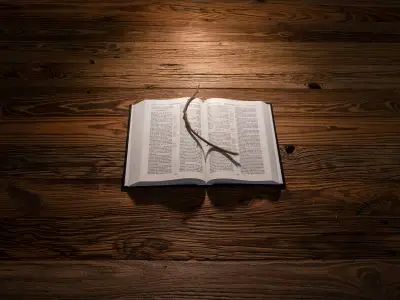
The user-friendliness of the interface plays a significant role in the software’s adoption and effectiveness. Ensure the chosen platform is intuitive for all members of your team to use. Software with a steep learning curve may hinder its practicality and deter consistent use.
Compatibility with existing systems is another factor. The best church management software should integrate seamlessly with tools your church already uses, whether that’s email services, financial software, or social media platforms. This integration streamlines processes, reducing the need for manual data entry and minimizing errors.
Consider scalability. As your congregation grows, it’s important that your church management software can accommodate increased demand without major overhauls or migrating to a new system. Look for scalable solutions that offer additional modules or upgraded plans to match your evolving needs.
Finding the ideal church management software involves focusing on key features such as membership tracking, financial management, and event scheduling, while also considering user-friendliness, compatibility, and scalability. Opting for software that aligns with your church’s specific requirements will support efficient record-keeping and foster growth.
Implementing Church Management Software
Selecting the right church management software starts with understanding your church’s unique needs. With options ranging from comprehensive solutions to specialized tools, focus on what matters most to your community. Consider membership management nuances, specific financial needs, and the extent of event management required. Aim for a platform that aligns with your current operations and future aspirations.
Once you’ve chosen a suitable software, the next step is setting it up. Begin by migrating existing records into the new system, including member information, financial records, and event schedules. Verify the accuracy of the transferred data to maintain integrity and ensure smooth continuity of church activities.
Train your staff and volunteers on using the new church management software. Organize comprehensive training sessions tailored to different roles within your organization. Practical, hands-on tutorials will help acquaint your team with the software’s interface and functionalities. The goal is to make everyone comfortable and proficient in using the system for their relevant tasks.
To ensure efficient use of the church management software, establish protocols for regular updates. Regularly updating member information, financial records, and event details will keep your data current and accurate. Set up protocols for routine data backups to safeguard your church’s valuable information against accidental loss.
Keep the lines of communication open with your software provider for support issues or questions about features. Their expertise can be invaluable as you continue to explore and utilize the platform.
With careful selection, thorough record migration, structured training, and established maintenance protocols, implementing church management software can significantly streamline administrative tasks. This enhances operational efficiency and allows you to focus more on your church’s mission and less on administrative burdens.
Maintaining and Updating Records Digitally
Maintaining and updating records digitally within a church management system (ChMS) requires an ongoing commitment to ensure data remains accurate. Here are strategies to keep your church’s records up to date, safeguard data integrity, and leverage ChMS features for smooth operation.
Conduct routine audits of your church’s data on a regular schedule, perhaps quarterly or semi-annually. During these audits, verify the accuracy of key information such as member contact details, donation records, and volunteer participation logs. This practice helps catch discrepancies early and maintains high-quality, dependable data.
Grant system access to authorized individuals based on role requirements. Different roles within the church may need varying levels of access. Ensure those with access are trained on how to make updates correctly and securely.
Leverage automated features in your ChMS to decrease manual labor in maintaining records. Many systems offer options to track donations automatically, update membership statuses, and generate financial reports with minimal manual input. Automation ensures consistency, reduces errors, and frees up your team to focus on more nuanced pastoral work.
For donations management, prefer systems that provide real-time tracking and generate year-end tax statements automatically. This supports financial transparency and fosters a culture of accountability and gratitude within your community.
Encourage members to review and amend their details as needed through a secure online portal within your ChMS. Empowering members decreases the administrative burden on your staff and fosters active participation among the congregation.
Integrate your church management software with financial accounting software if they’re not already linked. This connection streamlines the flow of financial information, minimizes data entry errors, and supports robust financial reporting.

A proactive approach combined with leveraging ChMS capabilities translates into effective, efficient record-keeping practices. With consistently maintained digital records, your church can operate smoothly, ensuring your focus remains on ministering to your congregation and serving your community’s needs.
Selecting an effective church management software hinges on identifying a solution that offers comprehensive membership tracking, financial management, and event scheduling features. These functionalities are pivotal for fostering an organized, engaged, and growing church community.
- Membership Tracking: Look for software that simplifies managing member profiles, attendance, and communication. Categorization options for small groups and volunteer teams are essential.
- Financial Management: Opt for a system with robust tools for handling donations, budgets, and generating reports. Ensure compatibility with existing accounting procedures.
- Event Scheduling: User-friendly calendars and event planning tools that enable public sharing, automated reminders, and registration management are crucial for seamless event coordination.
Beyond these core features, consider the following aspects when evaluating church management software:
- User-Friendliness: An intuitive interface encourages consistent use and minimizes the learning curve for your team.
- Compatibility: Seamless integration with existing tools like email services, financial software, and social media platforms streamlines processes and reduces manual data entry.
- Scalability: As your congregation grows, your software should accommodate increased demand without major overhauls. Scalable solutions with additional modules or upgraded plans ensure long-term usability.
By prioritizing these key features and considerations, you can identify a church management software that aligns with your church’s unique needs, supporting efficient record-keeping and fostering growth.
- Thumma S, Bird W. Recent shifts in America’s largest Protestant churches: megachurches 2015 report. Hartford Institute for Religion Research. 2015.
- Cone JH. The church management handbook: a comprehensive guide to leading and managing your church. Longmont, CO: Outskirts Press; 2013.
- Hammar R. Church finance: the complete guide to managing ministry resources. Carol Stream, IL: Christianity Today; 2019.













