Finding the Best Computer for Church Presentations
Have you been assigned to buy or recommend a computer for your church’s presentation needs? We understand that it can be confusing. Do not worry, we have this quick reference to help you out. It covers the specs that matter most and which warranty concerns should consider when buying a new computer for your church (OS options).
So, what should you consider when shopping for a computer for church service presenting? The most important thing to remember is that the vast majority of church media programs run on Microsoft and Mac usually handle most images and videos, so finding a good combination of both is important.
Armed with all of this information so you will have an easy decision on what type of machine is the right fit.

5 Things to Look For in a Church Computer
Now that you have a general idea of what to look for, let’s dive into the details. You need to start deciding if this computer is going to be used for presentations only or other church operating functions be needed.
Here are five important specs to consider when shopping for a computer for your church presentation needs:
1. Processor
The processor is the most important component of a computer. It is a microchip that processes all data going in and out of your computer. The faster the processor, the more easily you can zip around between programs and projects. There are 2 types of processors:
Dual-Core Processor
This is great when working on many programs at once since it splits up your processing power into 2 cores. You will find this on most laptops.
Computing Power: 1-2 (1 core + 1 thread = 2 cores)
Quad-Core Processor
This is even better when working on many programs at once since it splits up your processing power into 4 cores. You will find this on most high-end laptops and desktops.
Computing Power: 4 cores
When choosing a processor for your church presentation needs, go with the quad-core processor if possible. If you are limited to a dual-core processor, that is still fine. Just make sure the computer has at least 4GB of memory.
2. Memory (RAM)
These are the second most important specs you should look at after the processor. It is used to store temporary data that is running through your computer so if the computer runs out of memory it will store the data on a virtual memory stick until there is room for it in your RAM.
The more RAM you have, the more tasks can be performed at once.
Here are some helpful numbers to consider when buying a new computer:
- 4GB – this is about half of what most computers come with by default.
- 8GB – this is the recommended amount for photo or video editing.
- 16GB – this will allow you to work on multiple programs and projects at once.
- 32GB – this is the most you can get without having to use a 64-bit operating system.
If you do not understand what this means – do not worry about it. Just know that 32GB of RAM is overkill for most churches. You should never have to pay more than $100 extra for any computer with more than 16GB of RAM.
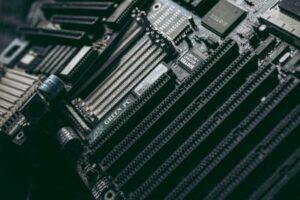
3. Graphics Processor
This is what helps your computer render images on a screen. It is very important for graphics-heavy applications like video and photo editing or gaming.
Running these programs without a passable graphics card just won’t work, your computer will freeze up on you after a few minutes of use. There are two types:
Integrated Graphics Processor
This is what you will find in most computers and laptops, it takes up some processing power reducing your computer’s speed.
It also has limited graphic capabilities. It does allow for more versatility since the graphics processor can be upgraded if needed.
Discrete Graphics Processor
This is what you will find in higher-end graphics workstations. It takes up more processing power but has better graphic capabilities.
The graphics processor is important to look at because it mainly affects how photo and video editing will work on a computer.
Here are some helpful numbers to consider when buying a new computer:
- Integrated Graphics Processor – Intel HD 4000 or higher, AMD Radeon HD 6000 series or higher. This is the most common type of graphics processor. It has good graphic capabilities but does not have the power to do any heavy photo or video editing.
- Discrete Graphics Processor – Nvidia GT 650M or higher. This is an excellent graphics processor in terms of graphic capabilities and processing power. It will be able to handle most basic tasks in today’s multimedia world without issue, but this also means it does not have the power to do anything really heavy duty.
- Storage (Hard Drive and Solid State Drives). This is how your computer will store all of your programs, files, photos, and videos. Hard-drive storage has been the standard for years now but is beginning to be overshadowed by solid-state drives.
4. Storage Drive
This is how your computer stores all of its data. These are great for storing data that does not change often like photos, videos, and music. They do tend to run slower than other drives since they contain moving parts which can cause them to malfunction over time. There are two types:
Hard Disk Drive (HDD)
These are the traditional spinning hard drives that have been used for many years. They are cheaper but they have a limited life span and can be easily damaged.
Solid State Drive (SSD)
These are newer and faster drives that don’t have any moving parts. They are more expensive but last longer and are less likely to be damaged.
5. Operating System
This is the software that tells your computer what to do. Your operating system will be either Windows or Mac-based (OSX). Windows-based computers are more common and the most compatible but you will be limited to using Microsoft Office for your productivity software.
The recommended OS for Church presentations is Windows 7, 8, or 10. Mac-based computers can be pricey since they require Apple Software. Many people prefer them because they run faster and have a better quality build than Windows Machines.
The most popular choice for photo, video, and audio editing is Macintosh OSX Mavericks (10.9) or later since it has up-to-date features for these types of tasks.
Concepts To Remember When Buying A New Computer
When the word ‘computer’ is mentioned people usually think about desktops as they can be placed on any flat surface such as a desk and have larger screens. Laptops, on the other hand, are designed to be portable and typically have smaller screens.
There are also hybrids which are a cross between a laptop and desktop that usually have a detachable screen that can become a tablet. Some people might also refer to tablets as computers, but for our purposes, as a table or desk.
Laptops are becoming much more popular since they are easy to move around and don’t take up a lot of space in your office or home.
Software
What type of software you will need the computer for? Are you using it for Church presentations, accounting, photo or video editing, programming, or gaming?
The information will help determine the hardware you need inside your computer. This will also determine the size of the computer needed.
After that, there are a few other things to take into account such as price, portability, and the software’s operating system (OS). When choosing a computer for Church presentations only, the world of options opens up quite a bit more.

Programs
If you are not doing anything else with it if you are using only media presentation programs like ProPresenter or MediaShout. Church presentation software is designed to work best with Windows-based operating systems.
The most popular choice for photo, video, and audio editing is Macintosh OSX Mavericks (10.9). The processor, graphics, and storage are the key features to look for when choosing a computer for presentations.
A processor that is faster than 2GHz is ideal with 4GB or 8GB of RAM. The integrated graphics processor will work fine for most presentation software.
If you are doing more advanced editing, including 3D animation or visual effects, then a computer with a discrete graphics processor would be recommended.
As far as storage drive goes it is best to have at least an SSD for speed and reliability. The OS is important since presentation software was made to work best with Windows-based operating systems.
Conclusion
When all is said and done, it’s important to do your research before purchasing a computer for your Church presentations.
Learn about the hardware you need for different programs and make sure your computer has enough RAM, storage, processor power, and graphics capabilities. When in doubt about which software to use or how much memory you will need it’s always best to ask an expert.
Also, sometimes a technician from the presentation software company will be able to help you configure a computer that meets their minimum requirements if you are having trouble deciding on which hardware specs to go with.














