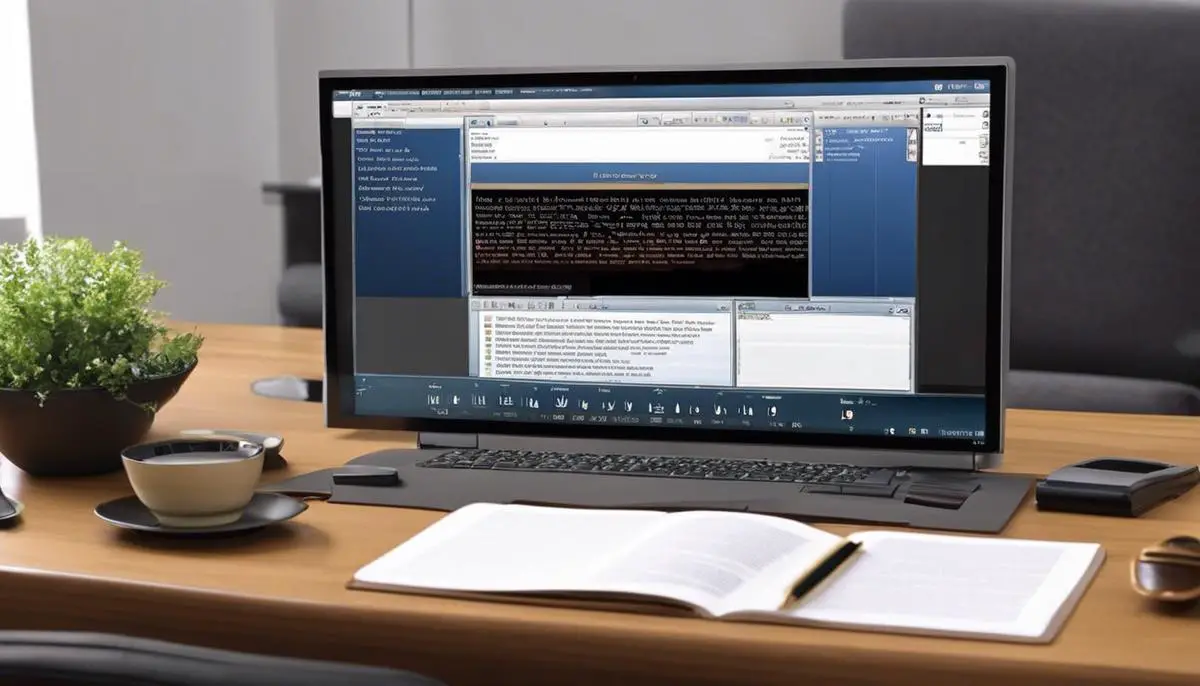In the heart of a vibrant worship experience lies not just the heartfelt participation of the congregation but also the seamless integration of technology that supports and enriches the service. Church presentation software has become an indispensable tool, enabling faith communities to visually and effectively communicate the essence of their worship. As these technologies evolve, understanding the core functionalities, such as displaying song lyrics, Bible passages, announcements, and sermon notes, is essential for anyone involved in crafting a worship experience that resonates with attendees and creates an engaging atmosphere of devotion.
Understanding Church Presentation Software
Elevating Worship with Church Presentation Software: A Tech Enthusiast’s Guide
In a world where technology touches every aspect of life, even sacred spaces are experiencing a digital transformation. Church presentation software is a pivotal piece in this evolution, reshaping how congregations experience worship.
What is Church Presentation Software?
At its core, church presentation software is a specialized tool designed to facilitate the display of song lyrics, Bible verses, announcements, and sermon points during worship services. It streamlines multimedia presentations, simplifying the way churches engage with their congregations. This innovative solution supports a variety of media formats, from images and videos to live feeds, ensuring a dynamic worship atmosphere.
Enhancing Worship Services: The High-Tech Difference
Gone are the days of fumbling with hymnals and printed bulletins. Church presentation software allows worship leaders to create a seamless, immersive service that keeps the congregation focused and connected to the message. Here’s how:
- Seamless Service Flow: Pre-programming the entire service eliminates distractions, as operators can smoothly transition between different elements of the service with just a click.
- Increased Engagement: With lyrics and scriptures projected on large screens, congregants can actively participate in the service, fostering a collective worship environment.
- Visual Impact: Incorporating visual media helps illustrate sermon points, making them more memorable and relatable. This tech approach caters to both auditory and visual learners in the congregation.
- Accessibility: For those with hearing or vision impairments, church presentation software can be a game-changer, providing better access to the service content through enhanced visuals and text displays.
- Remote Participation: In this era of digital communion, live streaming services are integral. This platform can integrate with streaming software, bringing the worship experience to those who cannot physically attend.
Adopting Church Presentation Software
To get started, here’s a streamlined process:
- Assess Needs: Evaluate the church’s requirements and congregation size to select software with the right features.
- Consider Budget: Options range from free, open-source software to premium, subscription-based platforms. Choose one that aligns with the church’s financial capacity.
- Hardware Compatibility: Ensure that existing hardware, like projectors and computers, is compatible with the chosen software to avoid extra expenses.
- Training: Designate a team to master the software. Many providers offer tutorials and customer support to ease this transition.
- Plan and Prepare: Pre-plan services using the software’s scheduling features to ensure everything runs smoothly during worship.
Church presentation software is more than just a technological upgrade—it’s an opportunity to enhance the spiritual journey of a congregation. By leveraging this tool, churches can craft a more engaging, meaningful worship experience that resonates with the digital age. Embrace the tech, streamline the service, enrich the worship.

Selecting the Right Software
Choosing the right church presentation software hinges on several crucial factors beyond the fundamental aspects of enhancing worship services. The decision should be precise, analytical, and well-researched. Let’s dive into the specifics.
Scalability and Future-Proofing
A good presentation platform must not just suffice current needs, but it should be scalable to accommodate future growth. As congregations expand, so does the demand for more robust features such as multi-screen support, cloud-based content management, and livestreaming capabilities. Assess if the software can scale without significant additional investments.
Content Integration Capabilities
Church services often include various forms of media, including hymns, sermons, and announcements. The software needs to integrate with a vast library of religious content and support importing different file formats without hitches.
User Interface and Usability
The interface should be intuitive and user-friendly. Volunteers or staff might not have extensive tech backgrounds, so ease of use carries exceptional importance. Look for a platform with a low learning curve that still offers powerful features.
Customization and Flexibility
Every church has its own identity and message it wants to convey. The presentation software must offer a high level of customization options such as templates, backgrounds, and fonts to resonate with individual church branding and service themes.
Reliability and Support
The software must be dependable. Glitches and crashes can disrupt a service’s flow and ambiance, so seek out software that is known for stability. Additionally, ensure there is responsive customer support readily available, should any issues arise.
Community and Reviews
Take advantage of community forums and reviews. Insight from other churches that have adopted particular software solutions can be invaluable in highlighting pros and cons that may not be immediately evident.
Integration With Other Church Management Tools
For holistic efficiency, ensure that the chosen software integrates smoothly with existing church management systems. This yields a seamless tech ecosystem within the church administration, from contributions to membership tracking.
Licenses and Legal Considerations
Ensure you are compliant with the legal requirements for software use, including copyright considerations for songs and media content. Some software solutions may include licensing for this content, while others require separate arrangements.
Screens, projectors, sound systems, and available tech support all play into choosing suitable software. Give due consideration to how well the chosen solution interacts with the hardware in place and its maintenance requirements.
By measuring miscellaneous factors against your specific church context – size, demographic, growth trajectory – you can select the most appropriate presentation software that’s not a mere tool, but a companion in delivering powerful, immersive worship experiences.

Mastering Software Usage
Mastering Church Presentation Software: Essential Skills for the Tech-Savvy Congregation Guide
Operating church presentation software requires a unique blend of technical know-how and an understanding of the worship experience. To harness the full potential of this technology, mastery over several essential skills is non-negotiable. Here’s the ultimate guide to the proficiencies required for effective operation:
-
- Multimedia Management Skills
Managing various forms of media is key. Operators must be adept at handling images, videos, and audio files—adding them, editing, and cueing them up for seamless presentation.
-
- Quick Adaptability and Problem-Solving
Glitches happen. Being able to think on your feet and troubleshoot on the fly is crucial. This includes resolving common software issues or finding workarounds if needed.
-
- Attention to Detail
In this role, details matter—misspellings or incorrect lyrics distract. Precision in formatting slides and checking content before presentations ensures a polished worship experience.
-
- Mastery of Transitions and Timing
Understanding the subtleties of slide transitions and timings is often the difference between an amateur and professional presentation. Mastery over these functions ensures that the flow of the service is not disrupted.
-
- Design Sense
A good eye for design helps in creating visually appealing slides. Balancing text, images, and backgrounds to make content readable and engaging is part of this skillset.
-
- Understanding of Worship Structure
A non-technical but vital skill—is recognizing the order of service and anticipating what comes next. It’s about syncing the technology with the flow of worship.
-
- Teamwork and Communication
Collaborating with the pastoral team, worship leaders, and other volunteers is a must. Clear communication is needed to align the presentation with the service objectives.
-
- Training Expertise
Being able to train others ensures that knowledge is passed on and the church is not reliant on a single operator.
-
- Software-Specific Knowledge
In-depth knowledge of the specific church presentation software being used is essential—from hotkeys for swift navigation to advanced features unique to the software.
-
- General IT Proficiency
Finally, a broad understanding of IT matters like network connectivity and hardware issues will round out a holistic skillset to keep everything running smoothly.
Mastering church presentation software is akin to learning a new language—one that bridges the gap between tradition and modernity in the realm of worship. With the right tools in hand, you can not only augment the spiritual ambiance but also facilitate a more profound connection between the message and the congregation. The journey from selecting the appropriate software to adeptly managing it during live services is a significant stride towards crafting memorable worship experiences that resonate with clarity, inspiration, and divine purpose.